Visioun Newsletter Issue #2 -- Interface Changes in Ghost admin
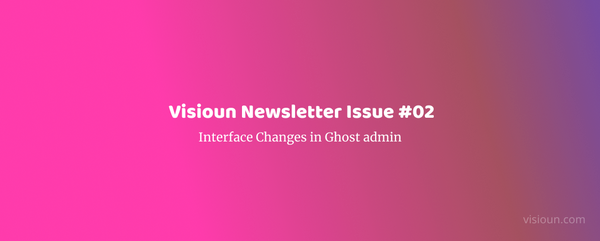
In this issue we will be showing you some changes been made at ghost admin between versions 4.20.0 to 4.20.3. These are mostly rearrangements of admin menu items. So let's hop into which items have been rearranged in the ghost admin interface.
Integrations
The Integrations menu Item has been shifted under Setting within Advanced Section
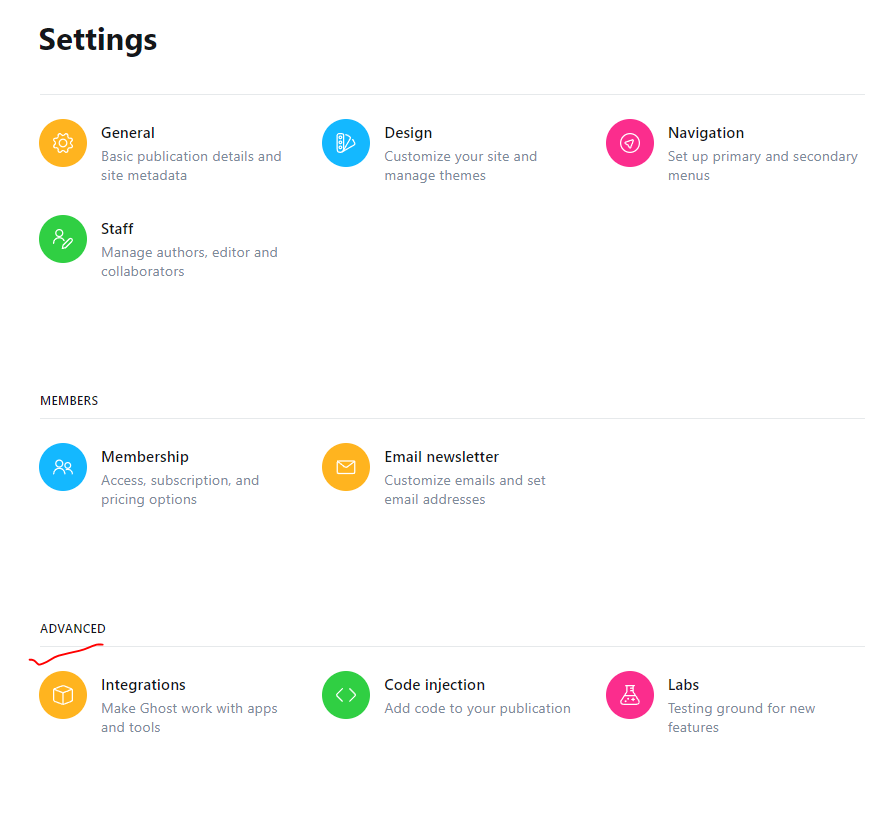
Staff
The Staff menu Item has been shifted under Setting within Website Section
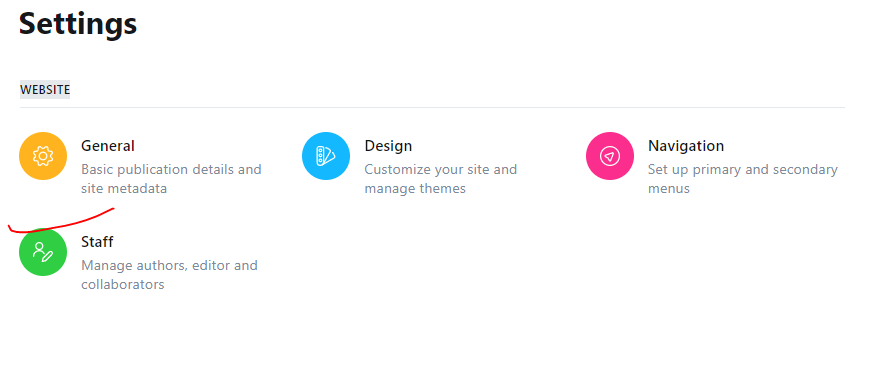
Design
On this new version, the Design setting got a brand new interface
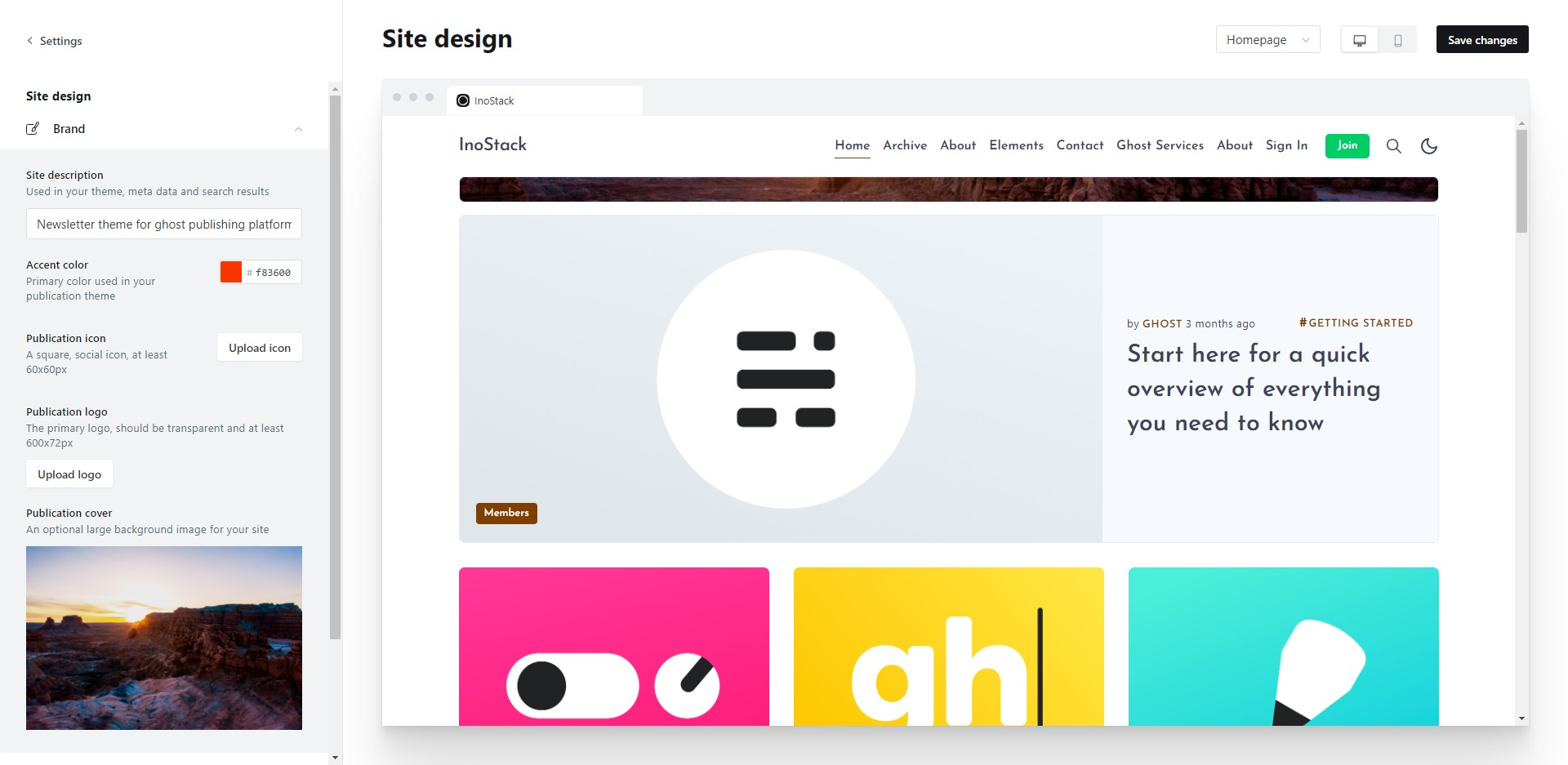
Themes
The Theme menu also got a brand new interface & Moved to under Design Menu
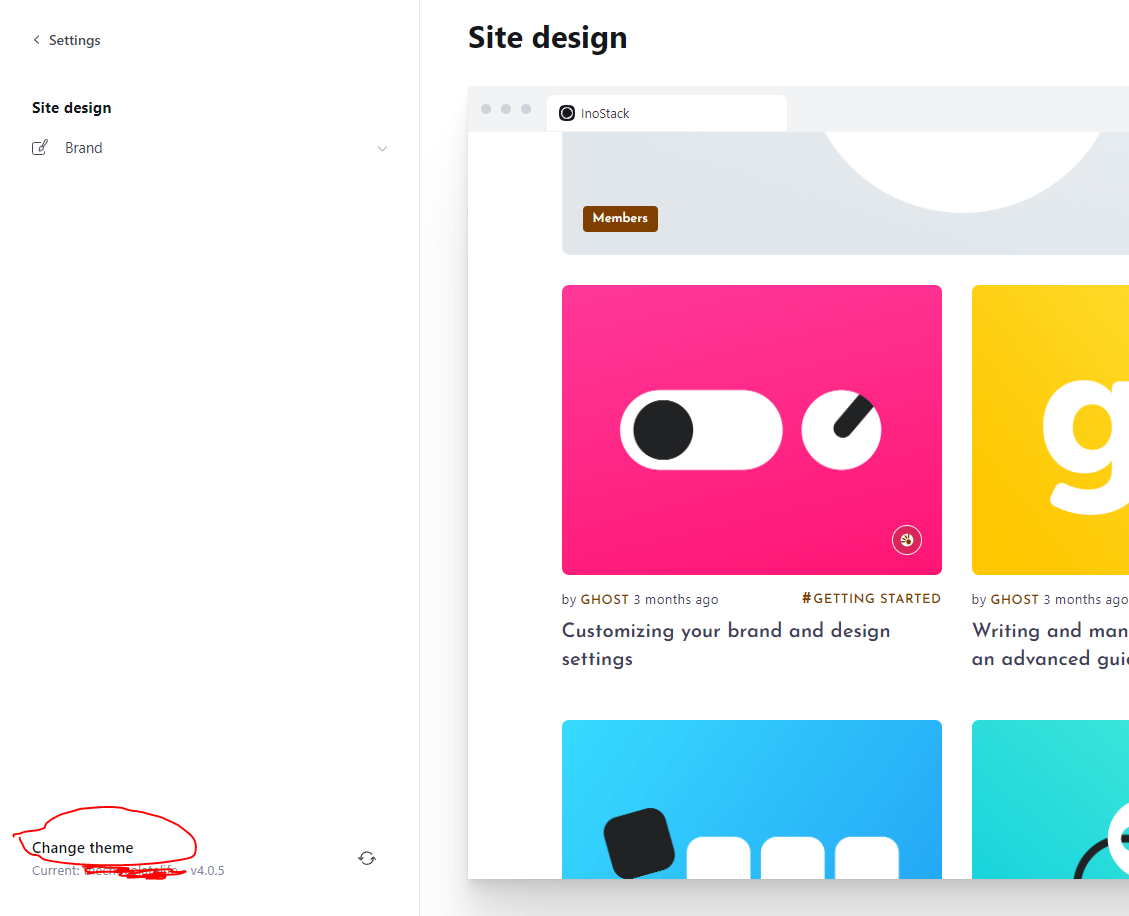
If you click on the change theme link You will see a brand new page where it lists some of the themes from ghost marketplace
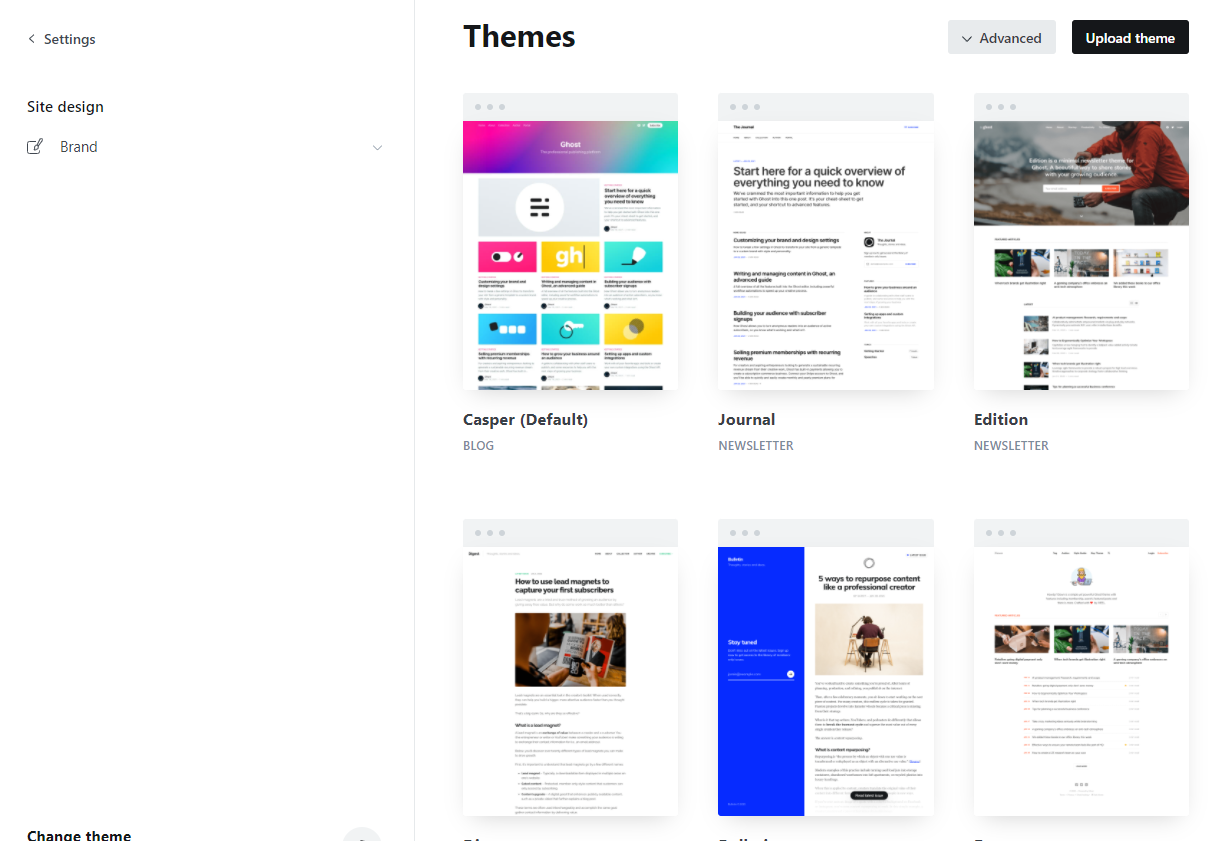
To see the existing themes you have to click the Advanced button from the top left
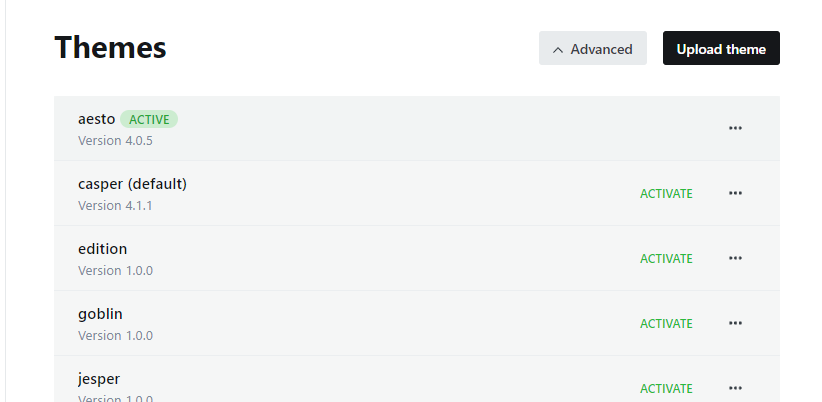
& to Upload a new theme use the black button that says Upload theme
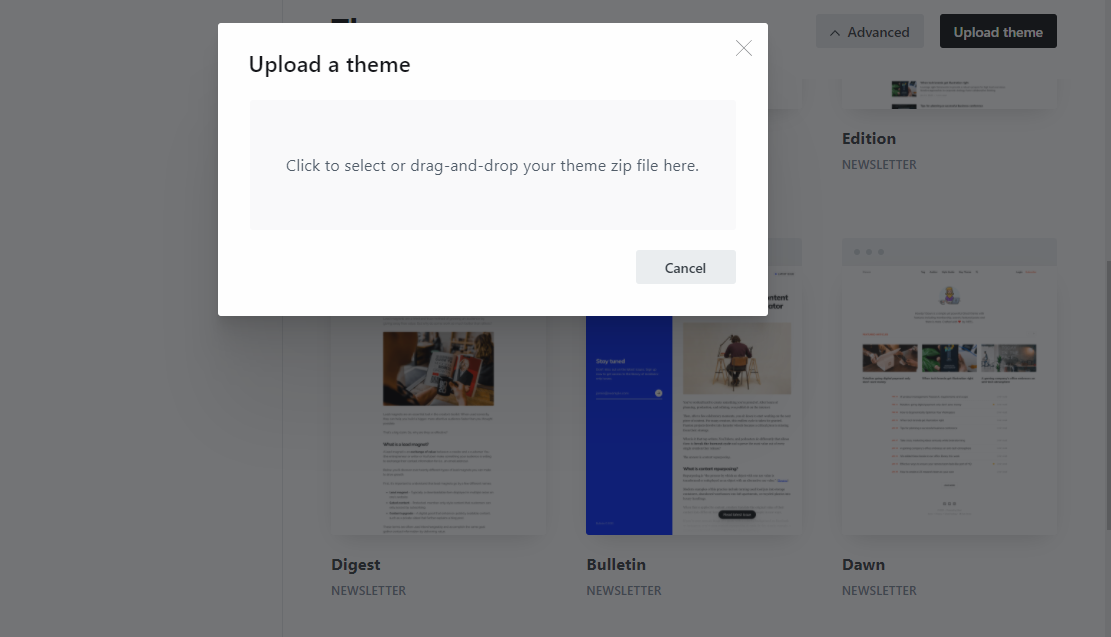
From Visioun Blog
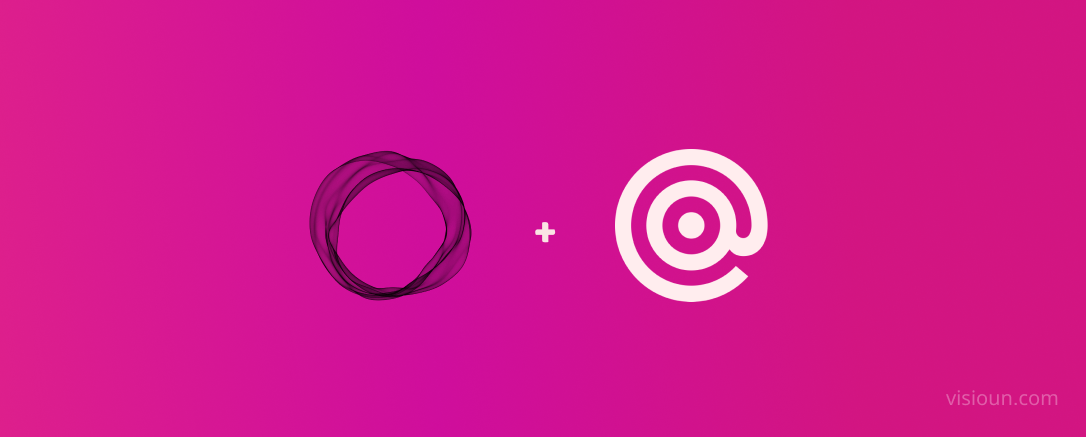



I hope these informations about ghost you might find helpful. Thats it for today.
Have a great week ahead
